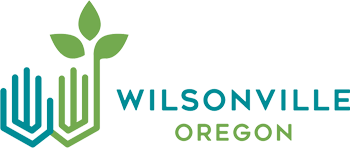Manage Multiple Users
Last Modified 08/09/2024
You must be Registered Online to Manage Multiple Users
user roles
- Account Guest
- This access level will prevent the user from making Autopay and Paperless elections
- Account Oversight
- This access will allow the user full functionality
Invite a user
- Log into your account www.invoicecloud.com/wilsonvilleor
- At the top of the screen, select "My Profile"
- From the drop down menu, select "Manage Users"
- Click "Add New User"
- In the email box, type the users Email Address
- Select which account and access level
- Click "Send Invitation" (green button)
- An invite link will be sent to the email address
- The user will be able to create a new login or use a pre-existing one to access the accounts.
update user
- Log into your account www.invoicecloud.com/wilsonvilleor
- At the top of the screen, select "My Profile"
- From the drop down menu, select "Manage Users"
- A list of registered users will appear
- Edit
- Select "Edit" to change the User Role
- Delete
- Select "Delete" to remove access
- Edit